Azure Sentinel에 대한 파일비트 로그스트
이 새로운 게시물에서는 Filebeat와 Logstash를 사용하여 Azure Sentinel에 이벤트/로그를 보내는 방법에 대해 알아보려고 한다.

파일비트 설치 및 구성 방법:

파일 비트는 여기에서 다운로드할 수 있다: https://www.elastic.co/downloads/beats/filebeat
파일 비트를 설치하려면 다음 명령을 실행하십시오(내 경우 Ubuntu 18에서).
wget -qO - https://artifacts.elastic.co/GPG-KEY-elasticsearch | sudo apt-key add - echo "deb https://artifacts.elastic.co/packages/7.x/apt stable main" | sudo tee -a /etc/apt/sources.list.d/elastic-7.x.list sudo apt update sudo apt install filebeat

파일 비트는 다음과 같은 일부 로그 모듈과 함께 제공됨

예를 들어 시스템 모듈을 활성화하십시오.
sudo filebeat modules enable system
구성 파일 편집:
sudo vi /etc/filebeat/filebeat.yml

주석 Elasticsearch Output 섹션 및 압축 해제 로그스타시 출력:

파일비트 시작
sudo service filebeat start
상태 유형을 확인하려면:
sudo service filebeat status
Logstash 설치 및 구성 방법
Logstash는 다양한 소스에서 데이터를 수집하여 변환한 다음 즐겨찾는 "스태시"로 전송하는 무료 오픈 서버 측 데이터 처리 파이프라인(소스: 탄성.하와이 말똥가리)

로그스타시는 https://www.elastic.co/downloads/logstash에서 다운로드할 수 있다.
sudo apt install -y openjdk-8-jdk sudo apt-get install logstash
/etc/logstash/conf.d/ 입력
cd /etc/logstash/conf.d/
새 구성 파일 생성:
sudo vi Azure-Sentinel.conf
다음 내용을 추가하다.
input { beats { port => "5044" } } filter { } output { microsoft-logstash-output-azure-loganalytics { workspace_id => "<your workspace id>" workspace_key => "<your workspace key>" custom_log_table_name => "tableName" } }
자세한 구성은 https://docs.microsoft.com/en-us/azure/sentinel/connect-logstash에서 확인할 수 있다.
로그스트래시 시작
sudo service logstash start
이제 테이블 이름을 선택하여 이벤트를 쿼리할 수 있음
Module 23 - Azure Sentinel - Send Events with Filebeat and Logstash
Filebeat Logstash to Azure Sentinel
In this new post we are going to explore how to send events/logs to Azure Sentinel using Filebeat and Logstash.

How to install and Configure Filebeat:

Filebeat can be downloaded from here: https://www.elastic.co/downloads/beats/filebeat
To install filebeat run the following commands (on Ubuntu 18 in my case)
wget -qO - https://artifacts.elastic.co/GPG-KEY-elasticsearch | sudo apt-key add - echo "deb https://artifacts.elastic.co/packages/7.x/apt stable main" | sudo tee -a /etc/apt/sources.list.d/elastic-7.x.list sudo apt update sudo apt install filebeat
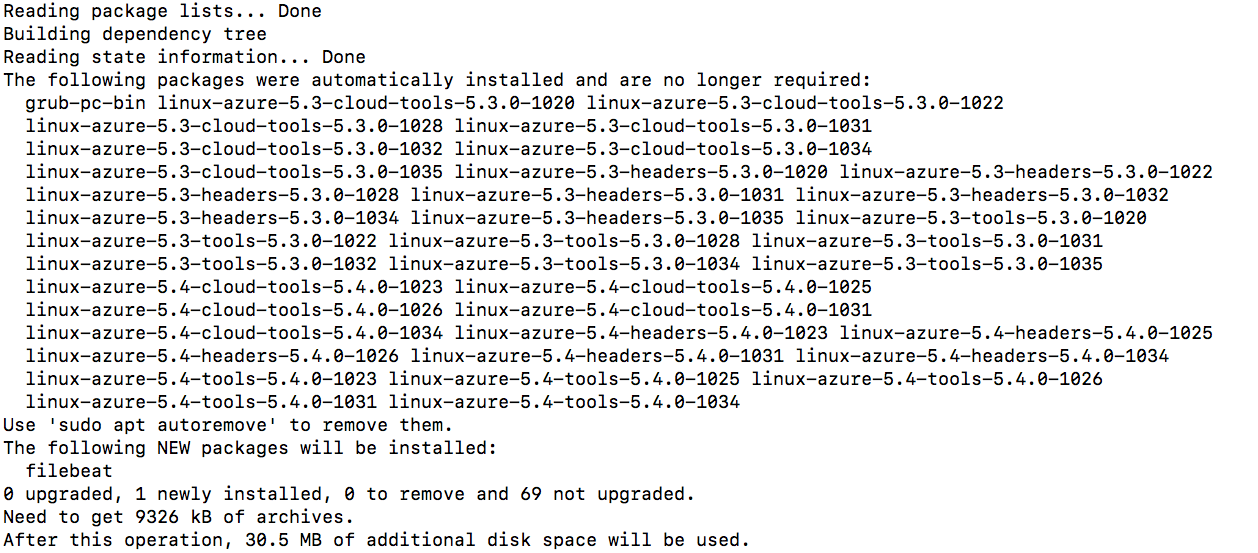
Filebeat comes with some available log modules such as the following modules
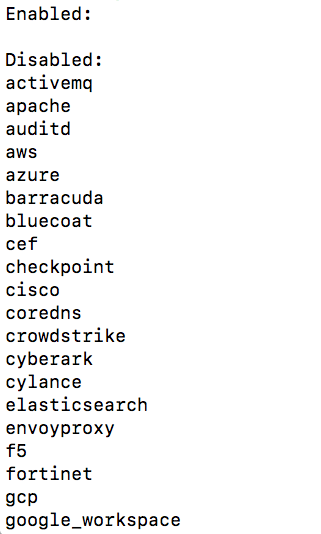
For example, let's enable the system module:
sudo filebeat modules enable system
Edit the config file:
sudo vi /etc/filebeat/filebeat.yml
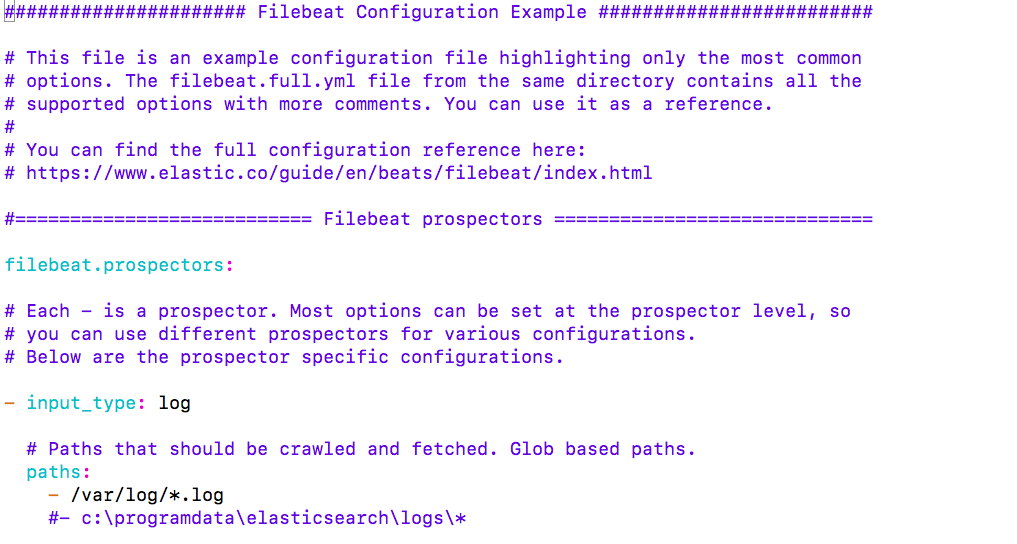
Comment Elasticsearch Output section and uncomment Logstash output:
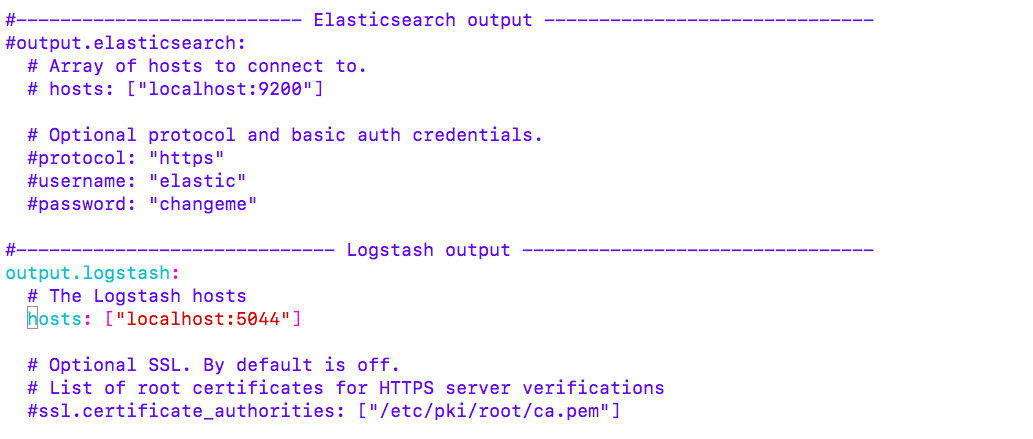
Start Filebeat
sudo service filebeat start
To check its status type:
sudo service filebeat status
How to install and Configure Logstash
Logstash is a free and open server-side data processing pipeline that ingests data from a multitude of sources, transforms it, and then sends it to your favorite "stash." (Source: Elastic.io)

Logstash can be downloaded from here: https://www.elastic.co/downloads/logstash
sudo apt install -y openjdk-8-jdk sudo apt-get install logstash
Enter /etc/logstash/conf.d/
cd /etc/logstash/conf.d/
Create a new config file:
sudo vi Azure-Sentinel.conf
add the folllowing content
input { beats { port => "5044" } } filter { } output { microsoft-logstash-output-azure-loganalytics { workspace_id => "<your workspace id>" workspace_key => "<your workspace key>" custom_log_table_name => "tableName" } }
More configurations can be found here: https://docs.microsoft.com/en-us/azure/sentinel/connect-logstash
Start logstash
sudo service logstash start
Now you can query events by selecting the table name
※ 출처 : Blue Teams Academy | www.blueteamsacademy.com/filebeat/




댓글